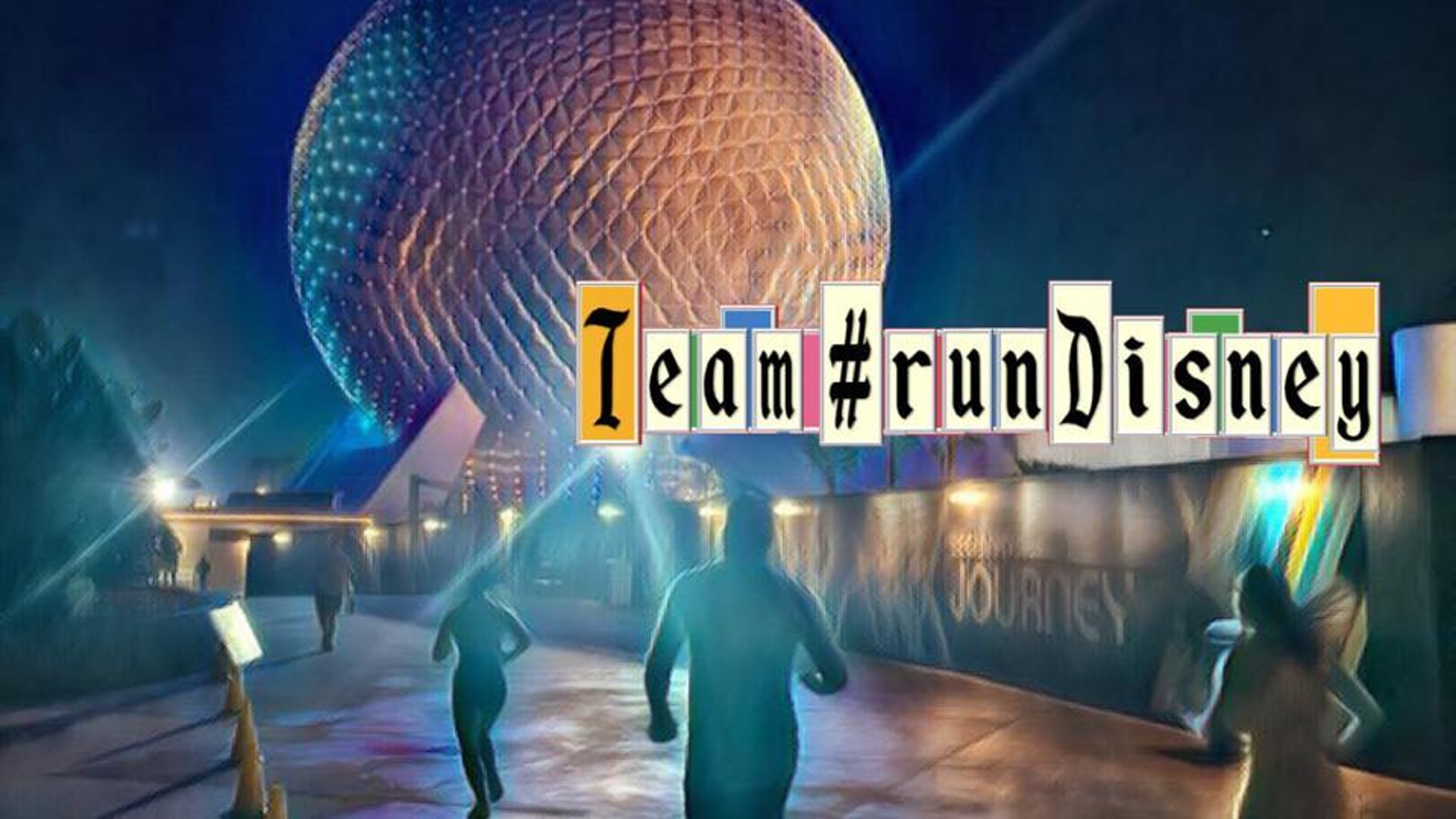
runDisney Race Availability Alerts
Sign up to receive alerts when race availability changes on runDisney.com to help get into a sold out race
runDisAlerts on X
Click the image above to follow @runDisAlerts
Turn on Notifications for the Twitter app on your mobile device
Turn on Alerts for the @runDisAlerts account
runDisAlerts on Telegram
Click the image above to join the runDisAlerts Channel
Turn on Notifications for the Telegram app on your device
Turn on Alerts for the @runDisAlerts channel or click on the pinned message to join the race weekend specific channels
runDisAlerts on Slack
Click the image above to join the Team #runDisney workspace
Turn on Notifications for the Slack app on your device
Go to "Channels", "Add Channel", "Browse Channels" and then select which race weekend you'd like to receive notifications for.
Join the runDisAlerts channel to receive alerts for all of the race weekends
runDisAlerts on Discord
Click the image above to join the Team #runDisney server
Turn on Notifications for the Discord app on your device
You'll see the individual race weekend channels. You'll need to mute the channels you don't want to receive notifications for.
The runDisAlerts channel will give alerts for all race weekends
Get Notified with runDisney Race Alerts
runDisAlerts on Threads
Click the image above
Follow the runDisAlerts account
Click the notification bell to turn on alerts for runDisAlerts
Turn on Notifications for the Slack app on your device










